maya Fur教程——Maya的Fur教程动力学(10)
来源:久久动画 作者:bing纳凉 发布时间:2010-08-28 17:14:24 网友评论 0 条
(air)风力场测试
点击按钮“Sl_P”按钮。
SelectAllParticles;
air -pos 0 6 0 -m 3 -att 1 -dx
1 -dy 0 -dz 0 -s 0.5 -iv 0 -iro 1
-vco 0 -es 0 -mxd 20 -vsh none -vex 0 -vof 0 0 0 -vsw 360 -tsr 0.5 ;
connectDynamic -f airField1
curve1Particle curve2Particle curve3Particle curve4Particle curve5Particle
curve6Particle curve7Particle curve8Particle curve9Particle curve10Particle
curve11Particle curve12Particle curve13Particle curve14Particle curve15Particle
curve16Particle;
setAttr "airField1.visibility" 0;
modelEditor -e -allObjects 1 modelPanel4;
modelEditor -e -nurbsCurves 0 modelPanel4;
modelEditor -e -joints 0 modelPanel4;
modelEditor -e -ikHandles 0 modelPanel4;
modelEditor -e -dynamics 0 modelPanel4;
setAttr "FurDescription1.Scraggle" 0.15;
setAttr "FurDescription1.LengthNoise" 1;
setAttr "FurAttractors1.AttractorsPerHair" 4;
setAttr "FurAttractors1.Influence" 2;
setAttr "FurAttractors1.InfluenceNoise" 2;
DisplayShadedAndTextured;
playbackOptions -min 0 -max 120;
currentTime 0 ;
playblast -percent 50 ;
风吧毛发给吹翻了。
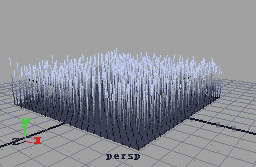
设置stiffness 100;damping 5;
setAttr "FurAttractors1.Influence" 0.5;
expression -s "airField1.magnitude = sin (time/4)" -o airField1 -ae 1 -uc all ;
modelEditor -e -allObjects 1 modelPanel4;
modelEditor -e -nurbsCurves 0 modelPanel4;
modelEditor -e -joints 0 modelPanel4;
modelEditor -e -ikHandles 0 modelPanel4;modelEditor -e -dynamics 0 modelPanel4;
playbackOptions -min 200 -max 400;
currentTime 200 ;
DisplayShadedAndTextured;
重新播放动画。

- 2009-10-14
- 2009-10-15
- 2009-10-15
- 2009-10-13
- 2010-03-18
- 2009-10-14
- 2009-10-14
- 2009-10-15
- 2010-03-03
- 2009-10-15
- 2009-10-13
- 2009-10-14
- 2009-10-14
- 2009-10-15
- 2009-10-14
关于我们 | 联系方式 | 广告服务 | 免责条款 | 内容合作 | 图书投稿 | 招聘职位 | About CG Time
Copyright © 2008 CGTime.org Inc. All Rights Reserved. CG时代 版权所有