Digital Fusion教程:Creating Sci-Fi Arsenals(2)
来源:互联网 作者:未知 发布时间:2010-10-24 08:30:30 网友评论 0 条
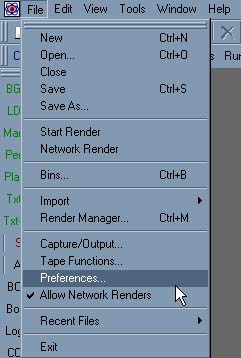
Bring up the preferences screen (FILE -> PREFERENCES), select FRAME FORMAT.
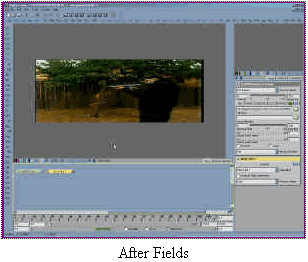
On the drop down for "Default Format" Choose NTSC (D1).Click Copy, and give the new format a name like NTSC (D1) 24FPS. Change frame rate to 24FPS. Remove the check from "Has Fields?" Click Save
Something to keep in mind when setting the frame format is that the setting is global, it becomes the frame format setting for all flows you currently have loaded. Currently, there is no way in DF to have one flow in memory set for 24fps and another at 29.97. Hopefully this will be changed in a future release as its one of my only pet peeves with Digital Fusion
- 2009-10-12
- 2009-10-12
- 2009-10-12
- 2009-10-12
- 2009-10-12
- 2009-10-12
- 2009-10-12
- 2009-10-12
- 2009-10-12
- 2009-10-12
- 2009-10-12
- 2009-10-12
- 2009-10-12
- 2009-10-12
- 2010-10-26
关于我们 | 联系方式 | 广告服务 | 免责条款 | 内容合作 | 图书投稿 | 招聘职位 | About CG Time
Copyright © 2008 CGTime.org Inc. All Rights Reserved. CG时代 版权所有