Digital Fusion教程:Creating Sci-Fi Arsenals(3)
来源:互联网 作者:未知 发布时间:2010-10-24 08:30:30 网友评论 0 条
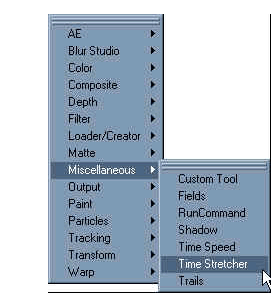
Add a loader to load the file sequence you are working with. Make sure it doesn't process fields by setting the process mode to "Full Frame"
Next I want to turn these interlaced frames into progressive frames. If I had set the Process Mode in my loader to NTSC fields it would have interpolated the frames automatically. In this case I wanted more control over how the frames were processed. Instead of blending the fields together, I wanted to get rid of the first field entirely.
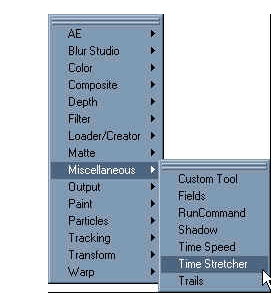
To do that, add a Fields tool. Go to the tools menu, click Miscellaneous and then select fields. Change the Operation to Strip Field 1
As you can see, the fields tool stripped field 1 and left only field two in the image. The resulting image is half the height of the original.
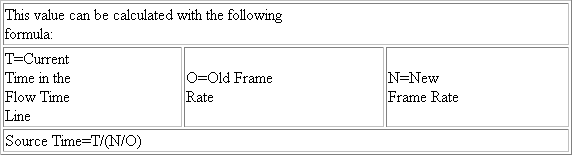
- 2009-10-12
- 2009-10-12
- 2009-10-12
- 2009-10-12
- 2009-10-12
- 2009-10-12
- 2009-10-12
- 2009-10-12
- 2009-10-12
- 2009-10-12
- 2009-10-12
- 2009-10-12
- 2009-10-12
- 2009-10-12
- 2010-10-26
关于我们 | 联系方式 | 广告服务 | 免责条款 | 内容合作 | 图书投稿 | 招聘职位 | About CG Time
Copyright © 2008 CGTime.org Inc. All Rights Reserved. CG时代 版权所有