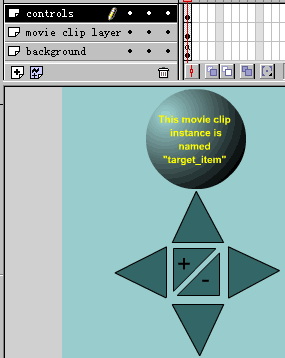Flash实例教程:用鼠标控制一Movie clip(1)
来源:互联网 作者:未知 发布时间:2010-11-12 11:31:38 网友评论 0 条
Flash实例教程:用鼠标控制一Movie clip
●逐步说明:
1)新建一文件如图所示:
|
|
其中在图层movie clip layer中放的是电影图符movie clip,在图层controls中放的是按钮left(向左的箭头)、right(向右的箭头)、up(向上的箭头)、down(向下的箭头)、grow(带有“+”的指向左上角的箭头)、shrink(带有“-”的指向右上角的箭头),在图层background中放的是场景中的背底图。
2)用鼠标右键点击movie clip,在弹出的菜单中选择“Properties”项,进入属性对话框,切换到Definition选项卡,在Instance Name域中输入实体名字“target_item”。
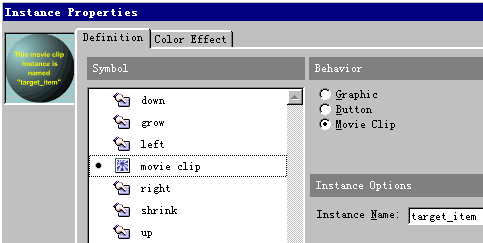
3)设置“left”按钮的Action为:
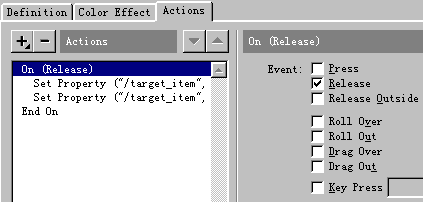
On (Release)
Set Property ("/target_item", X Position) = GetProperty ("/target_item", _x)-5
Set Property ("/target_item", Rotation) = GetProperty ("/target_item", _rotation)-
- 2009-10-11
- 2009-10-10
- 2009-10-11
- 2009-10-11
- 2011-02-02
- 2009-10-10
- 2009-10-10
- 2009-10-11
- 2010-05-16
- 2009-10-11
- 2010-05-16
- 2009-10-10
- 2009-10-11
- 2010-05-16
- 2009-10-11
关于我们 | 联系方式 | 广告服务 | 免责条款 | 内容合作 | 图书投稿 | 招聘职位 | About CG Time
Copyright © 2008 CGTime.org Inc. All Rights Reserved. CG时代 版权所有