Photoshop教程:绘制逼真的油漆毛刷(10)
来源:互联网 作者:未知 发布时间:2011-05-25 10:52:34 网友评论 0 条
Step 18
Next, we are going to do thesame with a darker color. Create a new clipping layer called “Lowlights” anduse a darker red to paint in some lowlights.
(接下来,我们将做同样一个较深的颜色。新建一个名为“Lowlights”的剪切层,并使用暗红色涂刷在这些“Lowlights”上。)

Step 19
Set the “Lowlights” layer’sopacity to 72% and open the Layer Styles to adjust the Blend If sliders asshown.
(设置“Lowlights”图层不透明度为72%,打开这个图层的图层样式,调节“混合颜色带”滑标如图所示.)
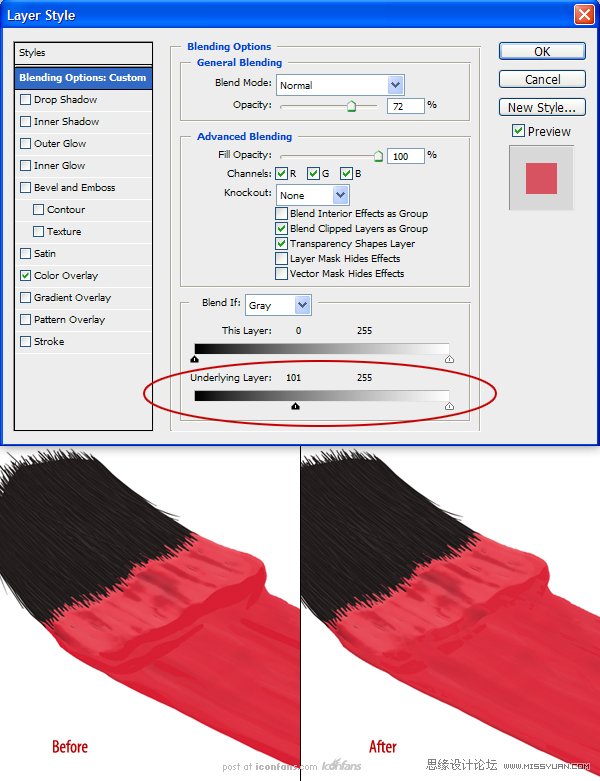
- 2009-10-19
- 2009-10-19
- 2009-10-19
- 2009-10-19
- 2009-10-19
- 2009-10-19
- 2009-10-19
- 2009-10-19
- 2009-10-19
- 2009-11-22
- 2009-10-19
- 2009-11-24
- 2009-10-19
- 2009-10-19
- 2009-10-19
关于我们 | 联系方式 | 广告服务 | 免责条款 | 内容合作 | 图书投稿 | 招聘职位 | About CG Time
Copyright © 2008 CGTime.org Inc. All Rights Reserved. CG时代 版权所有