Photoshop教程:绘制逼真的油漆毛刷(14)
来源:互联网 作者:未知 发布时间:2011-05-25 10:52:34 网友评论 0 条
The result should resemble theimage below
( 结果图像应该是类似下面如图所示的效果.)
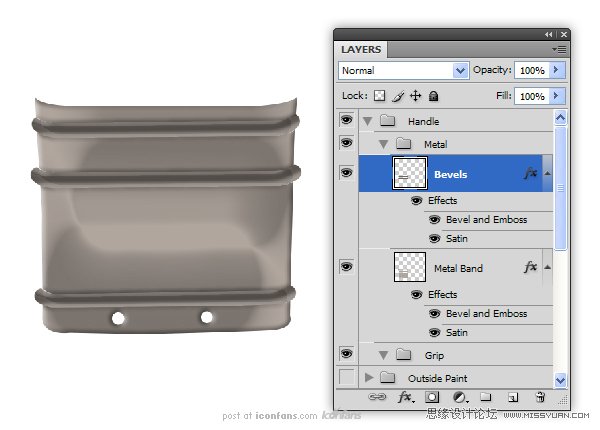
Step 26
Next, create a New Layer called“Rivets.” Add a small circle at each opening on the metal band and add thefollowing layer styles.
“Rivets.”。(接下来,新建一个图层名为“Rivets.”在每个开口的金属带上增加一个小圆圈,并添加下面如图所示的图层样式。)

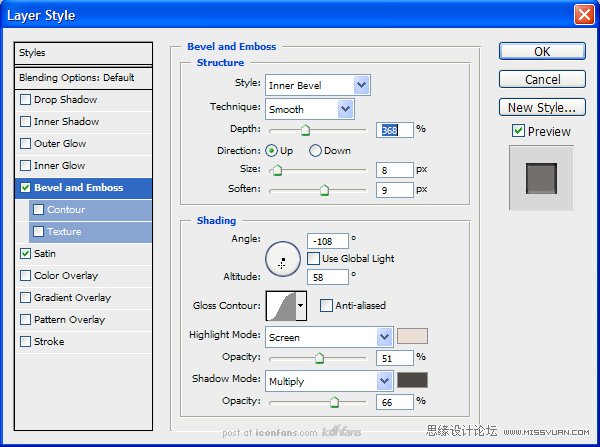
- 2009-10-19
- 2009-10-19
- 2009-10-19
- 2009-10-19
- 2009-10-19
- 2009-10-19
- 2009-10-19
- 2009-10-19
- 2009-10-19
- 2009-11-22
- 2009-10-19
- 2009-11-24
- 2009-10-19
- 2009-10-19
- 2009-10-19
关于我们 | 联系方式 | 广告服务 | 免责条款 | 内容合作 | 图书投稿 | 招聘职位 | About CG Time
Copyright © 2008 CGTime.org Inc. All Rights Reserved. CG时代 版权所有