Photoshop教程:设计一个时尚MP3播放器(10)
来源:互联网 作者:未知 发布时间:2011-06-07 08:52:50 网友评论 0 条
Step 19步骤19
Next, let's fix its position.接下来,让我们来解决它的立场。
Select line shape with tool Path.选择与刀具路径线的形状。
Hit arrow key to fix its position.点击箭头键确定自己的立场。
Do this until we have no blurry spot.这样做,直到我们没有模糊的斑点。
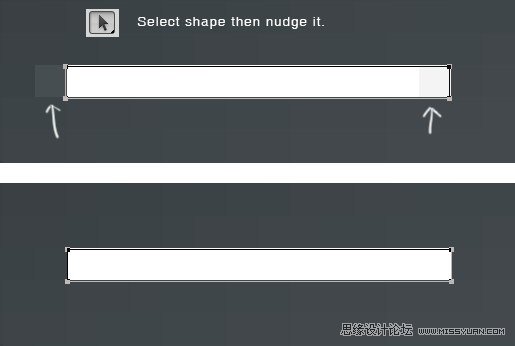
Step 20步骤20
Duplicate and transform the line by pressing Command/Ctrl + Alt + T. Move it upward 3 px..复制和转换按Command /按Ctrl + Alt + 3吨它向上移动像素行..
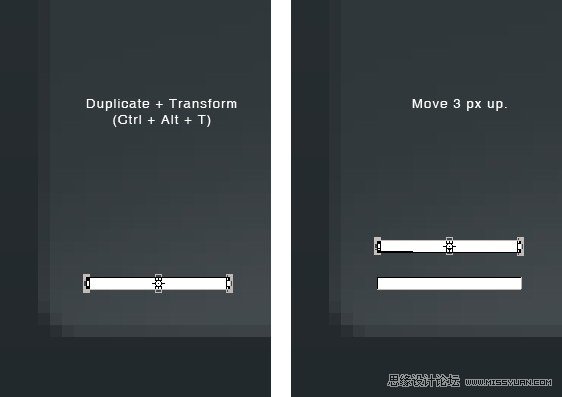
Step 21步骤21
Repeat the duplication and transformation process by pressing Command/Ctrl + Shift + Alt + T.重复按命令/按Ctrl + Shift + Alt键+吨重复和转化过程
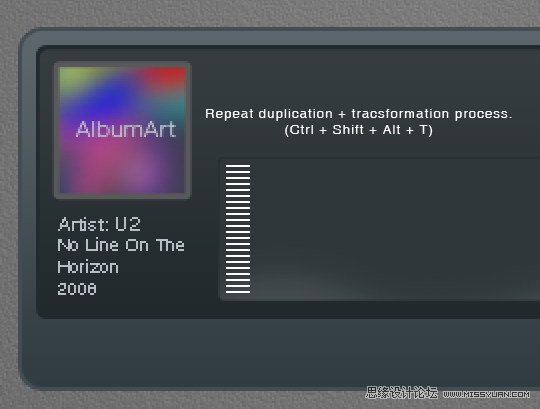
- 2009-10-19
- 2009-10-19
- 2009-10-19
- 2009-10-19
- 2009-10-19
- 2009-10-19
- 2009-10-19
- 2009-10-19
- 2009-10-19
- 2009-11-22
- 2009-10-19
- 2009-11-24
- 2009-10-19
- 2009-10-19
- 2009-10-19
关于我们 | 联系方式 | 广告服务 | 免责条款 | 内容合作 | 图书投稿 | 招聘职位 | About CG Time
Copyright © 2008 CGTime.org Inc. All Rights Reserved. CG时代 版权所有