Photoshop教程:设计一个时尚MP3播放器(11)
来源:互联网 作者:未知 发布时间:2011-06-07 08:52:50 网友评论 0 条
Step 22步骤22
Select all lines, duplicate it and place it to the right.选择所有行,它并把它复制到正确的。
Remember to keep it sharp.记住要保持锋利。
Make sure the position is perfect to avoid blurry spot.确保完美的位置,以避免模糊的斑点。
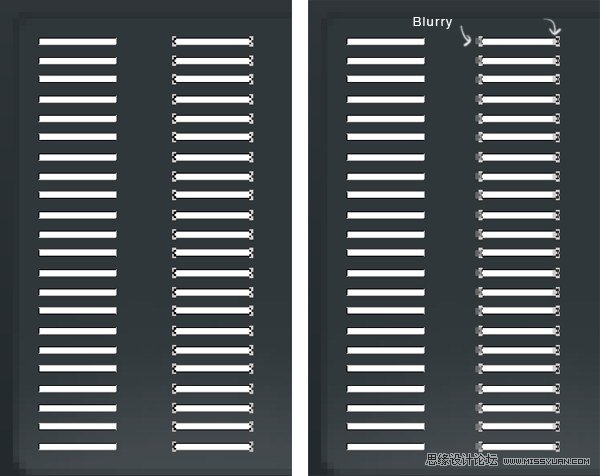
Step 23步骤23
Repeat this process until we have some columns of 1 px height lines.重复此过程,直到我们有1像素高线一些列。
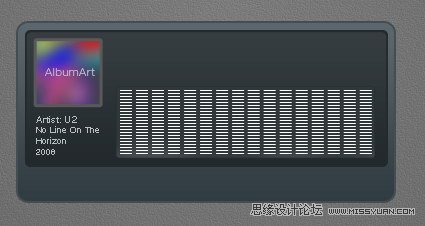
Step 24步骤24
Delete some of the lines until we get a natural shape of equalizer.删除某些行,直到我们得到一个均衡的自然形状。
Add following layer styles.新增以下图层样式。
Set Fill to 0%.设置填充为0%。
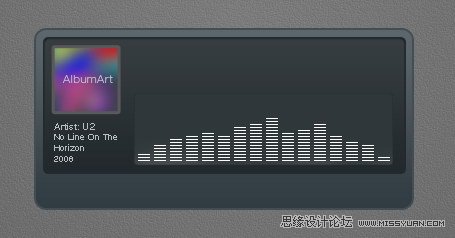
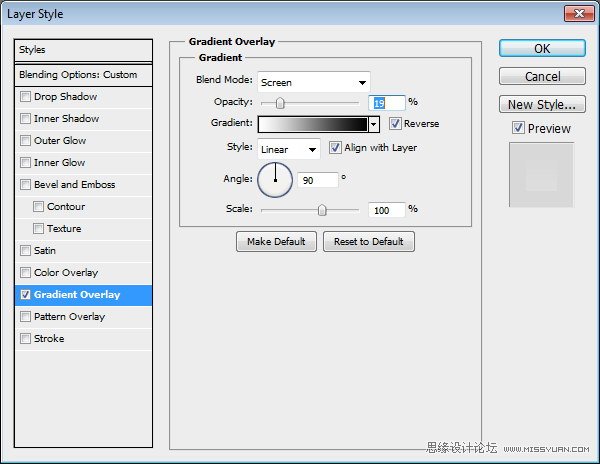
- 2009-10-19
- 2009-10-19
- 2009-10-19
- 2009-10-19
- 2009-10-19
- 2009-10-19
- 2009-10-19
- 2009-10-19
- 2009-10-19
- 2009-11-22
- 2009-10-19
- 2009-11-24
- 2009-10-19
- 2009-10-19
- 2009-10-19
关于我们 | 联系方式 | 广告服务 | 免责条款 | 内容合作 | 图书投稿 | 招聘职位 | About CG Time
Copyright © 2008 CGTime.org Inc. All Rights Reserved. CG时代 版权所有