Photoshop教程:设计一个时尚MP3播放器(13)
来源:互联网 作者:未知 发布时间:2011-06-07 08:52:50 网友评论 0 条
Step 28步骤28
Hit Command/Ctrl + 1.点击命令/按Ctrl + 1。
Let's step back and see the result we have so far in 100% view.让我们回过头来看看,结果我们至今在100%视野。
This is important to make there's no blurry spots in our design.这是重要的有在我们的设计没有模糊的斑点。

Step 29: Main Buttons步骤29:主要按键
Draw a small rounded rectangle for the button.绘制一个按钮的小圆角矩形。
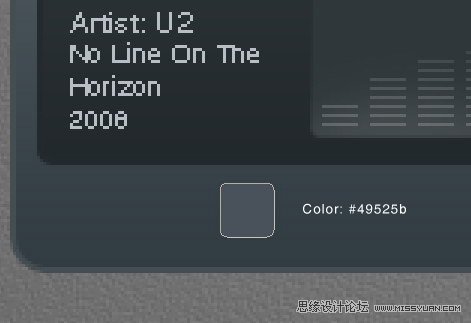
Step 30步骤30
Again, we need to check its size and position to avoid blurry spots.同样,我们需要检查它的大小和位置,避免模糊的斑点。
Hit Command/Ctrl + T and make sure to round up its size.点击命令/按Ctrl + T和确保围捕它的大小。
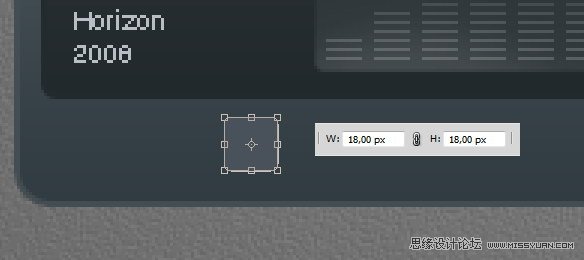
Step 31步骤31
Make sure to check its position, we don't want to see blurry edges.请一定要检查自己的立场,我们不希望看到模糊的边缘。
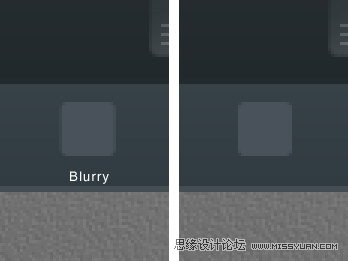
- 2009-10-19
- 2009-10-19
- 2009-10-19
- 2009-10-19
- 2009-10-19
- 2009-10-19
- 2009-10-19
- 2009-10-19
- 2009-10-19
- 2009-11-22
- 2009-10-19
- 2009-11-24
- 2009-10-19
- 2009-10-19
- 2009-10-19
关于我们 | 联系方式 | 广告服务 | 免责条款 | 内容合作 | 图书投稿 | 招聘职位 | About CG Time
Copyright © 2008 CGTime.org Inc. All Rights Reserved. CG时代 版权所有