Photoshop教程:设计一个时尚MP3播放器(2)
来源:互联网 作者:未知 发布时间:2011-06-07 08:52:50 网友评论 0 条
Step 3第3步
Create a new layer and fill it with white.创建一个新层,填充白色。
Make sure you have white and black as foreground and background by pressing D. Click Filter > Noise > Add Noise.请确保您有白色和黑色为前台和后台按D.单击“滤镜>噪音>”添加杂色。
Set Distribution to Uniform and select Monochromatic.集的分布均匀,并选择以单色。
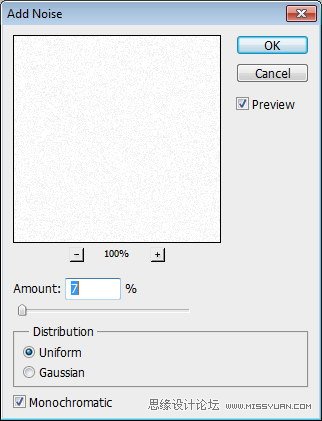

- 2009-10-19
- 2009-10-19
- 2009-10-19
- 2009-10-19
- 2009-10-19
- 2009-10-19
- 2009-10-19
- 2009-10-19
- 2009-10-19
- 2009-11-22
- 2009-10-19
- 2009-11-24
- 2009-10-19
- 2009-10-19
- 2009-10-19
关于我们 | 联系方式 | 广告服务 | 免责条款 | 内容合作 | 图书投稿 | 招聘职位 | About CG Time
Copyright © 2008 CGTime.org Inc. All Rights Reserved. CG时代 版权所有