Photoshop教程:设计一个时尚MP3播放器(3)
来源:互联网 作者:未知 发布时间:2011-06-07 08:52:50 网友评论 0 条
Step 4第4步
Change the blending mode of the layer to Multiply.更改图层混合模式为正片。
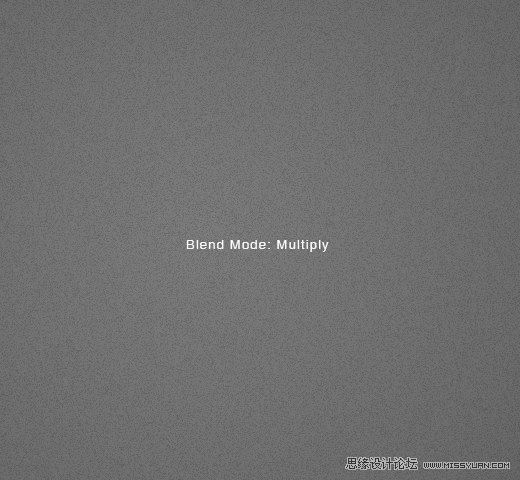
Step 5第5步
Duplicate layer by pressing Command/Ctrl + J. Invert layer by pressing Ctrl + I. Move layer 1 px left and 1 px down by activating tool move then press left arrow then down arrow.重复按按Ctrl +我将离开第1层和1个像素像素通过激活工具下命令/按Ctrl + j的反向移动,然后一层又一层,然后按左箭头向下箭头。
Change blend mode to Screen.改变混合模式为屏幕。
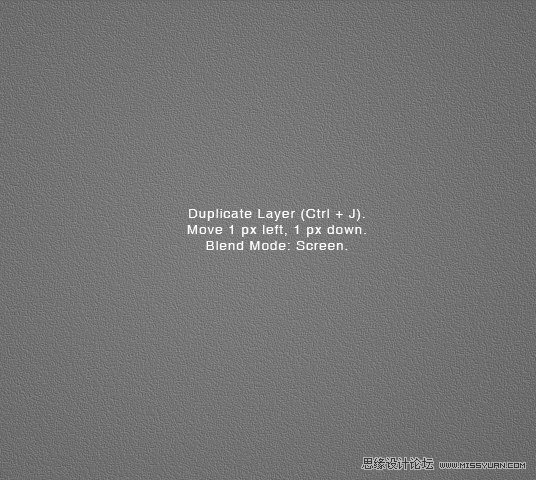
Step 6第6步
Put both noise layers into a group folder and reduce its Opacity to 50%.放入一组文件夹的噪声层,并减少其不透明度为50%。

- 2009-10-19
- 2009-10-19
- 2009-10-19
- 2009-10-19
- 2009-10-19
- 2009-10-19
- 2009-10-19
- 2009-10-19
- 2009-10-19
- 2009-11-22
- 2009-10-19
- 2009-11-24
- 2009-10-19
- 2009-10-19
- 2009-10-19
关于我们 | 联系方式 | 广告服务 | 免责条款 | 内容合作 | 图书投稿 | 招聘职位 | About CG Time
Copyright © 2008 CGTime.org Inc. All Rights Reserved. CG时代 版权所有