Photoshop教程:设计一个时尚MP3播放器(36)
来源:互联网 作者:未知 发布时间:2011-06-07 08:52:50 网友评论 0 条
Step 67: Shadow步骤67:阴影
Hold Command/Ctrl and click basic shape, playlist shape, and player settings shape to create a new selection based on the mp3 player's shape.按住Command / Ctrl键并单击基本形状,音乐形态,形状和球员设置创建一个新的选择的MP3播放器的形状为基础。
Press down arrow a few times to nudge the selection down.按下箭头几次劝选择了。

Step 6868步
Create new layer underneath all other layers.创建新的图层下的所有其他层。
Fill selection with black.选择填充黑色。
Presst Command/Ctrl +Shift + I to deselect.Presst命令/按Ctrl + Shift +我要取消选择。
Soften the shadow by adding Gaussian Blur filter.柔化阴影,加入高斯模糊滤镜。

Step 69: Reflection步骤69:反思
Let's add reflection onto the surface of the mp3 player.让我们添加上的MP3播放器表面反射。
Copy screen path (1).屏幕拷贝路径(1)。
Click Adjustment Layer icon and select Solid Color.调整图层点击图标,选择纯色。
You can use any color here.您在这里可以使用任何颜色。
Create another path covering top part of the screen and set it to Intersect (2).创建另一个路径覆盖屏幕的顶端部分,将其设置为相交(2)。
Change Opacity to 2% and Fill to 0%.改变不透明度为2%,填充为0%。

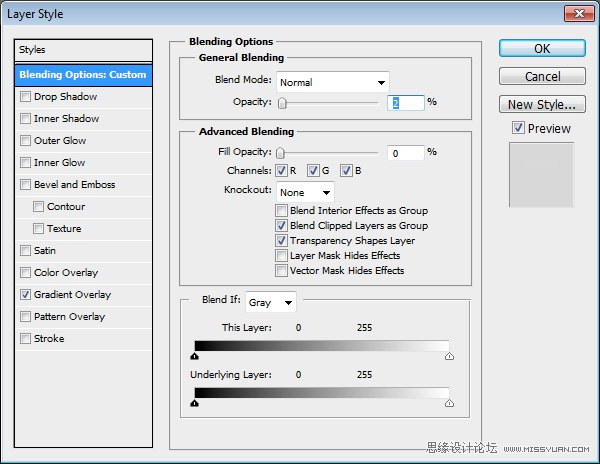
- 2009-10-19
- 2009-10-19
- 2009-10-19
- 2009-10-19
- 2009-10-19
- 2009-10-19
- 2009-10-19
- 2009-10-19
- 2009-10-19
- 2009-11-22
- 2009-10-19
- 2009-11-24
- 2009-10-19
- 2009-10-19
- 2009-10-19
关于我们 | 联系方式 | 广告服务 | 免责条款 | 内容合作 | 图书投稿 | 招聘职位 | About CG Time
Copyright © 2008 CGTime.org Inc. All Rights Reserved. CG时代 版权所有