Photoshop教程:设计一个时尚MP3播放器(38)
来源:互联网 作者:未知 发布时间:2011-06-07 08:52:50 网友评论 0 条
Step 7171步
Set Opacity to 23% and Fill to 0%.设置不透明度为23%,填充为0%。
Add following layer styles.新增以下图层样式。
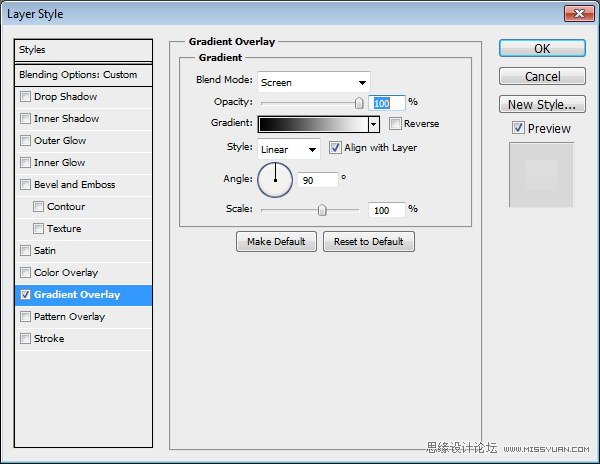

Step 7272步
Below, you can see the difference with and without reflection.下面,你可以看到和无反射的差异。

- 2009-10-19
- 2009-10-19
- 2009-10-19
- 2009-10-19
- 2009-10-19
- 2009-10-19
- 2009-10-19
- 2009-10-19
- 2009-10-19
- 2009-11-22
- 2009-10-19
- 2009-11-24
- 2009-10-19
- 2009-10-19
- 2009-10-19
关于我们 | 联系方式 | 广告服务 | 免责条款 | 内容合作 | 图书投稿 | 招聘职位 | About CG Time
Copyright © 2008 CGTime.org Inc. All Rights Reserved. CG时代 版权所有