Photoshop教程:设计一个时尚MP3播放器(39)
来源:互联网 作者:未知 发布时间:2011-06-07 08:52:50 网友评论 0 条
Step 7373步
Next we will add reflection on left and right window.下一步,我们将增加左,右窗口反映。
Copy left and right window path, set their mode to Add (1).左,右侧窗口中复制的路径,设置其模式,以添加(1)。
Click Adjustment layer icon and select Solid Color.点击图标,并调整图层选择纯色。
Subtract path with the main window path (2).减去路径与主窗口路径(2)。
Create new path covering top part of the interface and set it to Intersect (3).创建新的路径覆盖了界面顶部的一部分,将其设置为相交(3)。

Step 7474步
Set Opacity to 10% and Fill 0%.设置不透明度为10%和填充0%。
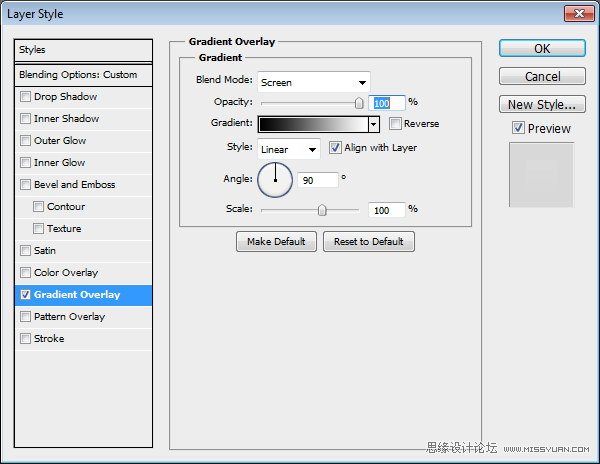

Step 7575步
Below, you can the difference with and without reflection.下面,你可以与不反射的差异。
Very subtle but it gives more depth onto the shape.非常微妙,但它提供了更多的形状上的深度。

- 2009-10-19
- 2009-10-19
- 2009-10-19
- 2009-10-19
- 2009-10-19
- 2009-10-19
- 2009-10-19
- 2009-10-19
- 2009-10-19
- 2009-11-22
- 2009-10-19
- 2009-11-24
- 2009-10-19
- 2009-10-19
- 2009-10-19
关于我们 | 联系方式 | 广告服务 | 免责条款 | 内容合作 | 图书投稿 | 招聘职位 | About CG Time
Copyright © 2008 CGTime.org Inc. All Rights Reserved. CG时代 版权所有