Photoshop教程:设计一个时尚MP3播放器(40)
来源:互联网 作者:未知 发布时间:2011-06-07 08:52:50 网友评论 0 条
Step 76: Interface with Closed Playlist and Settings步骤76:接口与播放列表和设置封闭
Put all shapes and layer that create the mp3 player into a group folder.把所有的形状和层,创建成一个组文件夹的MP3播放器。
Duplicate the group and move the left and right window until they are closed.复制本集团及左,右移动窗口,直到它们被关闭。

Step 77: Sharpening步骤77:锐化
We have tried to sharpen every pixel on the interface, we still need to sharpen it again.我们试图增强界面上的每个像素,我们仍然需要再提升。
Create new layer on top of all layer.创建新层上的所有层。
Hit Command/Ctrl + Shift + Alt + E to merge all visible layers.点击命令/按Ctrl + Shift + Alt键+ E来合并所有可见图层。
Now, we have exact duplicate of the image in one single layer.现在,我们已经精确的图像重复一单层。
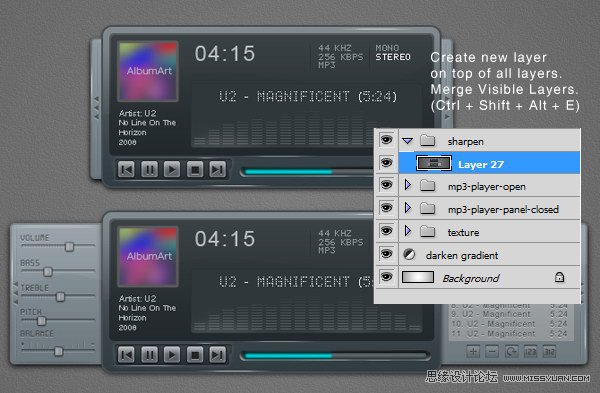
Step 7878步
Click Filter > Sharpen > Unsharp Mask.点击“滤镜>锐化”> USM锐化。
This filter will sharpen all the pixels on the layer.该过滤器将所有的层锐化的像素。

- 2009-10-19
- 2009-10-19
- 2009-10-19
- 2009-10-19
- 2009-10-19
- 2009-10-19
- 2009-10-19
- 2009-10-19
- 2009-10-19
- 2009-11-22
- 2009-10-19
- 2009-11-24
- 2009-10-19
- 2009-10-19
- 2009-10-19
关于我们 | 联系方式 | 广告服务 | 免责条款 | 内容合作 | 图书投稿 | 招聘职位 | About CG Time
Copyright © 2008 CGTime.org Inc. All Rights Reserved. CG时代 版权所有