Photoshop教程:设计一个时尚MP3播放器(8)
来源:互联网 作者:未知 发布时间:2011-06-07 08:52:50 网友评论 0 条
Step 13: Equalizer第13步:均衡器
Draw a rounded rectangle.画一个圆角矩形。
Add following layer styles.新增以下图层样式。
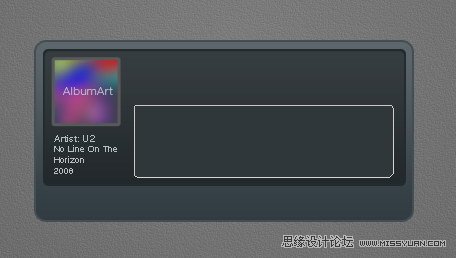
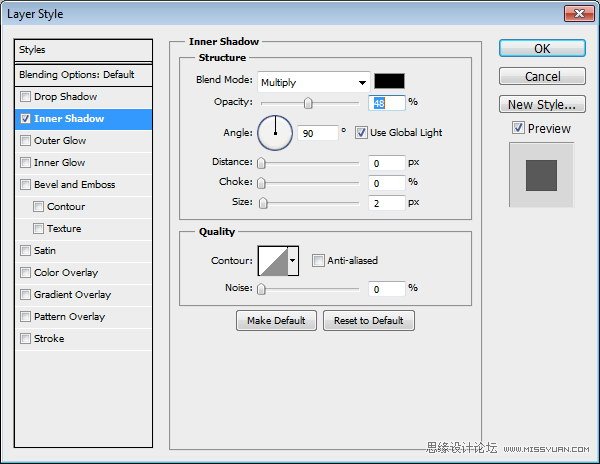

Step 14第14步
Create new layer.创建新的图层。
Paint white using using a soft brush (Hardness: 0%) with low Opacity (10-15%).用白色油漆用软刷(硬度:0%),低透明度(10-15%)。
This will add a subtle light source under the equalizer.这将添加一个微妙的均衡下的光源。
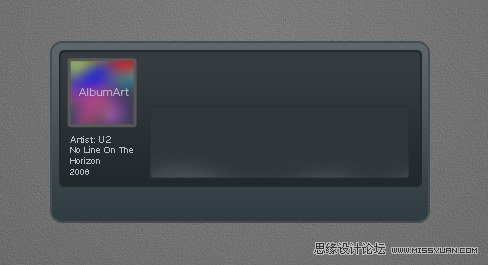
- 2009-10-19
- 2009-10-19
- 2009-10-19
- 2009-10-19
- 2009-10-19
- 2009-10-19
- 2009-10-19
- 2009-10-19
- 2009-10-19
- 2009-11-22
- 2009-10-19
- 2009-11-24
- 2009-10-19
- 2009-10-19
- 2009-10-19
关于我们 | 联系方式 | 广告服务 | 免责条款 | 内容合作 | 图书投稿 | 招聘职位 | About CG Time
Copyright © 2008 CGTime.org Inc. All Rights Reserved. CG时代 版权所有