3ds Max渲染教程:渲染逼真金属U盘(3)
来源:飞特 作者:未知 发布时间:2011-07-30 09:08:24 网友评论 0 条
4.按钮创建一个 VrayMtlWrapper,将 Generate GI 设为 4,在 Base Material 通道中添加一个 VrayMtl,Diffuse color 为 255.255.0。Reflect color 为 35.35.35,Refrack color 为 210.210.210,Glossiness 设为 0.7,Subdivs 为 40,选中 Use interpolation。为了提高渲染速度,将 refract interpolation 设为 min=-4 max=-2。
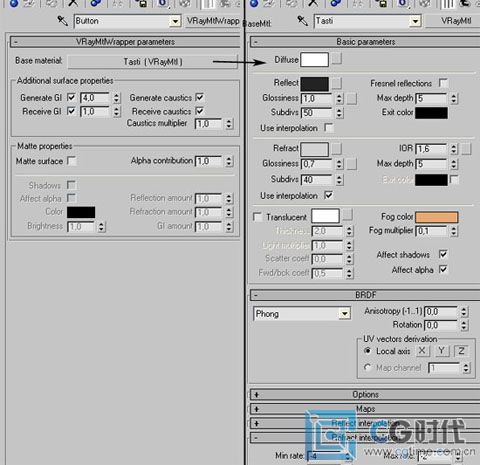
5.USB 接口创建一个 VrayMtl,Diffuse color 为 0,Reflection color 为 255,Glossiness 为 0.8,Subdivs 为 5。
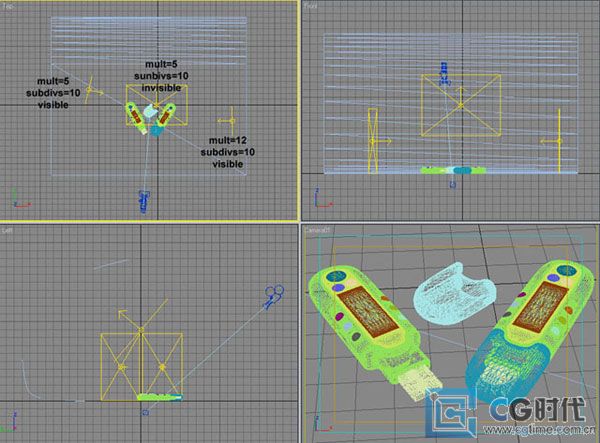
- 2009-10-20
- 2011-01-11
- 2009-10-20
- 2009-10-20
- 2009-10-20
- 2010-12-03
- 2009-04-17
- 2009-03-30
- 2009-10-20
- 2009-10-20
- 2010-08-17
- 2009-10-20
- 2009-10-20
- 2009-10-16
- 2009-10-20
关于我们 | 联系方式 | 广告服务 | 免责条款 | 内容合作 | 图书投稿 | 招聘职位 | About CG Time
Copyright © 2008 CGTime.org Inc. All Rights Reserved. CG时代 版权所有