Photoshop文字教程:制作逼真的刻在石头或树木上的文字(2)
来源:互联网 作者:未知 发布时间:2011-08-05 08:18:50 网友评论 0 条
Step 2
We will add Color Overlay in Multiply Blend mode using color #990000. But we can later give the car the color we wish.
在图层样式里添加颜色叠加,混合模式为正片叠底,色值为#990000。
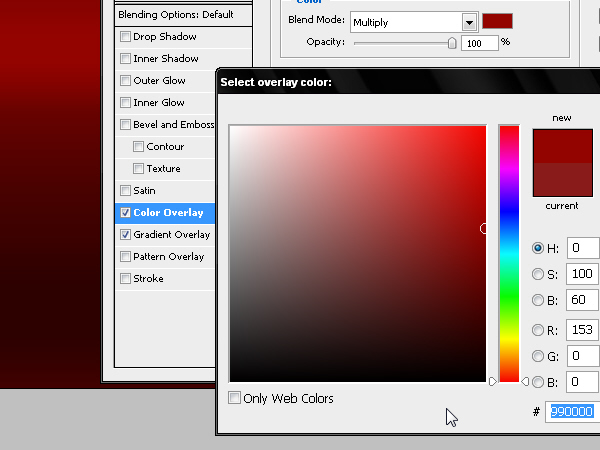
Step 3
Create some text using an extra bold font in grey color #999999, similar to the ones that are usually used in this kind of motor badges. I have chosen TS Block. Reduce the size of the X as shown and increase the baseline shift in order to join some edges of these 3 letters and give more realism to the fake industrial design. So type “4” with TS Block font and apply some character parameters (see image). Type “x” and edit it (see image) and then Copy-Paste the first “4” (press Command/Ctrl + C + Command/Ctrl + V) to get “4×4” text.
创建文字图层,作者采用的字体为「TS Block」,色值为#999999。具体参数见图,其中字母X的基线位置向上偏移了10像素。
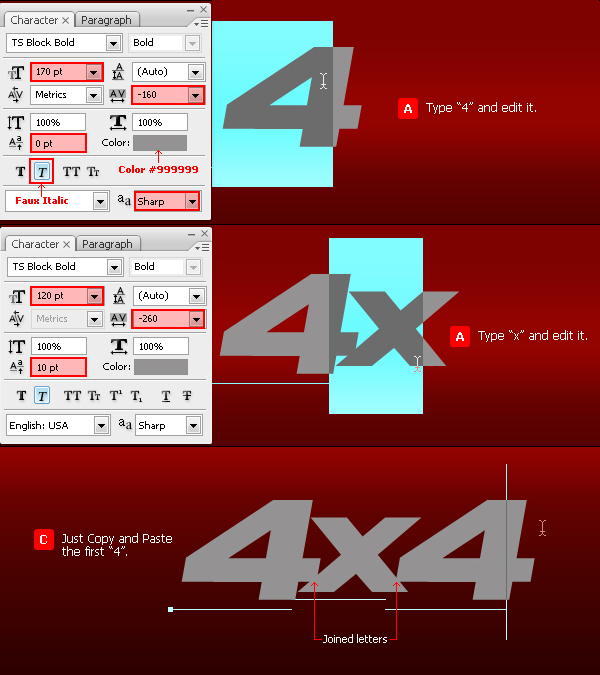
- 2009-10-19
- 2009-10-19
- 2009-10-19
- 2009-10-19
- 2009-10-19
- 2009-10-19
- 2009-10-19
- 2009-10-19
- 2009-10-19
- 2009-11-22
- 2009-10-19
- 2009-11-24
- 2009-10-19
- 2009-10-19
- 2009-10-19
关于我们 | 联系方式 | 广告服务 | 免责条款 | 内容合作 | 图书投稿 | 招聘职位 | About CG Time
Copyright © 2008 CGTime.org Inc. All Rights Reserved. CG时代 版权所有