Photoshop文字教程:制作逼真的刻在石头或树木上的文字(3)
来源:互联网 作者:未知 发布时间:2011-08-05 08:18:50 网友评论 0 条
Step 4
Add a layer style with a 3 pixels Outside Stroke and color #666666.
添加图层样式,外描边,3像素,色值为#666666。
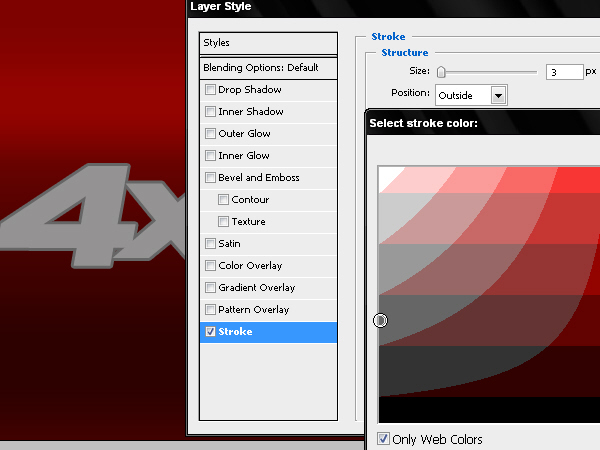
Step 5
We will separate the stroke style in a new independent layer. To do so we click the mouse’s right button on the “fx” icon of the layer and then choose the option “Create Layer”.
在图层样式上右键并选择「创建图层」,以将描边样式分离成一个新图层。
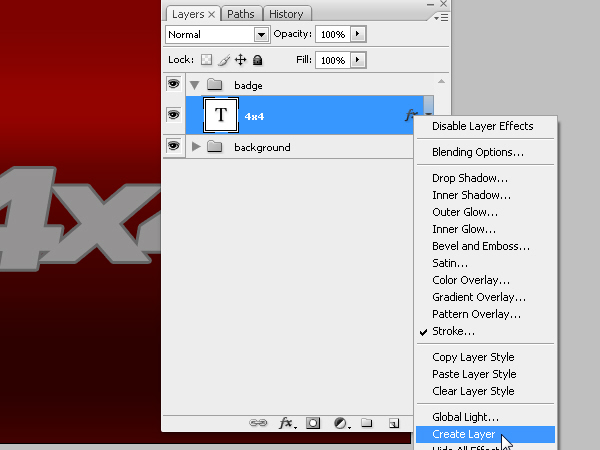
- 2009-10-19
- 2009-10-19
- 2009-10-19
- 2009-10-19
- 2009-10-19
- 2009-10-19
- 2009-10-19
- 2009-10-19
- 2009-10-19
- 2009-11-22
- 2009-10-19
- 2009-11-24
- 2009-10-19
- 2009-10-19
- 2009-10-19
关于我们 | 联系方式 | 广告服务 | 免责条款 | 内容合作 | 图书投稿 | 招聘职位 | About CG Time
Copyright © 2008 CGTime.org Inc. All Rights Reserved. CG时代 版权所有