Photoshop文字教程:制作逼真的刻在石头或树木上的文字(6)
来源:互联网 作者:未知 发布时间:2011-08-05 08:18:50 网友评论 0 条
Step 10
This must create a 3D effect that we will add more layer styles to give some embossed effect to this new element. We will give a Bevel and Emboss effect to this layer as well for it to have a tridimensional look. Then add a Drop Shadow that simulates the shadow of the badge projected on the vehicle.
再对分离出的样式图层添加以下图层样式。
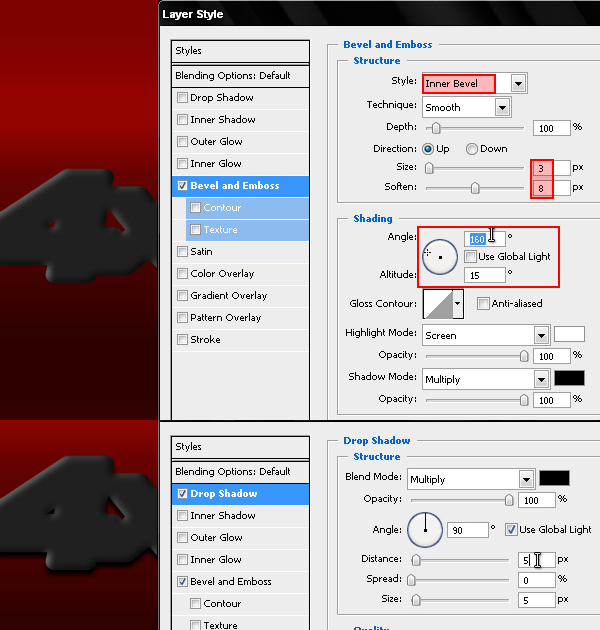
Step 11
Always using the same editable 4×4 text, we will now create a mask using a selection with a 3 pixels feather.
将第9步复制出的文字图层填充白色,选择矩形选区工具创建如图所示的选区并羽化3个像素,对文字图层添加图层蒙版,如图所示。
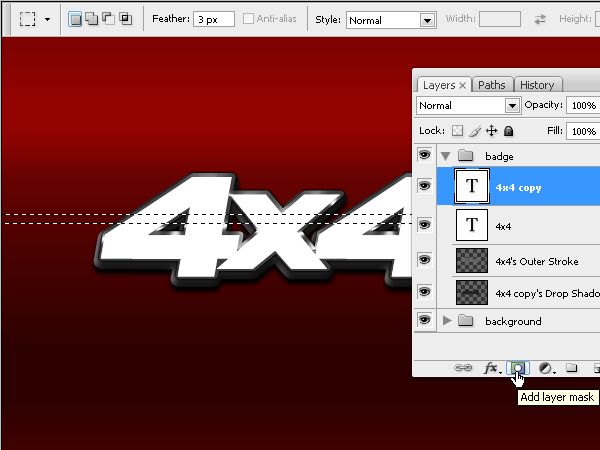
- 2009-10-19
- 2009-10-19
- 2009-10-19
- 2009-10-19
- 2009-10-19
- 2009-10-19
- 2009-10-19
- 2009-10-19
- 2009-10-19
- 2009-11-22
- 2009-10-19
- 2009-11-24
- 2009-10-19
- 2009-10-19
- 2009-10-19
关于我们 | 联系方式 | 广告服务 | 免责条款 | 内容合作 | 图书投稿 | 招聘职位 | About CG Time
Copyright © 2008 CGTime.org Inc. All Rights Reserved. CG时代 版权所有