Photoshop文字教程:制作逼真的刻在石头或树木上的文字(8)
来源:互联网 作者:未知 发布时间:2011-08-05 08:18:50 网友评论 0 条
Step 14
Choose a lens flare FX from the .PNG and copy- paste it into our .PSD file. Edit its size and place it in the left side of the badge, matching it with the passing light Y position.
最后把镜头光晕调整到合适的位置并缩放到合适的尺寸。
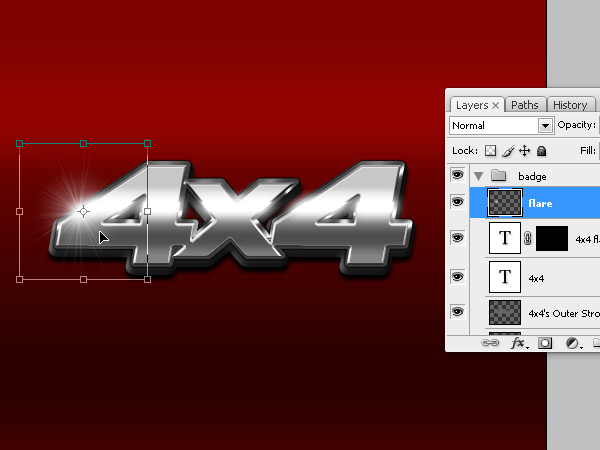
Conclusion
You could try with a logo or other fonts. Don’t forget to join the letters or shapes of your work in order to give more realism to your badge. You can view the final image below. Good luck!
最终效果如下。
