3ds Max渲染教程:汽车渲染教程(21)
来源:互联网 作者:未知 发布时间:2011-08-05 08:47:16 网友评论 0 条
03 打开Indirect illumination[间接照明]选项卡的Indirect illumination [间接照明]卷展栏,设置Primary bounces[初级反弹]为Irradiance map[发光贴图]模式,Multiplier
[倍增]为1,设置Secondary bounces[次级反弹]为Light cache[灯光缓存]模式,Multiplier[倍增]值为0.9。
04 打开Irradiance map[发光贴图]卷展栏,设置Current preset[当前预设]模式为Medium[中级],设置HSph. subdivs[半球细分]为50,设置渲染Mode[模式]为Single
frame[单帧]模式,如下图所示。
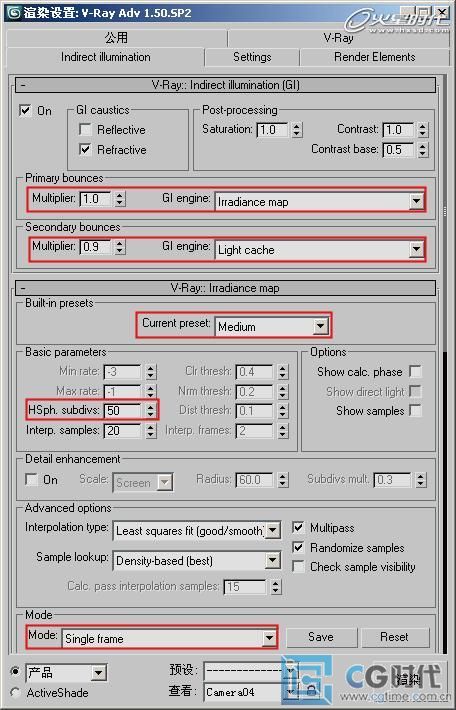
05 打开Light cache[灯光缓存]卷展栏,设置Subdivs[细分]值为800,如图下图所示。
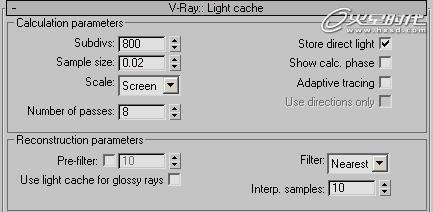
因为本案例存在大量模糊反射材质,为了得到更好的渲染质量,在DMC Sampler[DMC采样器]卷展栏中将参数设置得更高一些,设置Noise threshold[噪波阈值]为0.003,设置Min
samples[最小采样]为12,如下图所示。
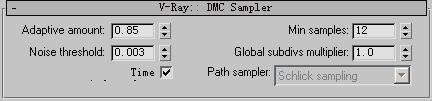
- 2009-10-20
- 2011-01-11
- 2009-10-20
- 2009-10-20
- 2009-10-20
- 2010-12-03
- 2009-04-17
- 2009-03-30
- 2009-10-20
- 2009-10-20
- 2010-08-17
- 2009-10-20
- 2009-10-20
- 2009-10-16
- 2009-10-20
关于我们 | 联系方式 | 广告服务 | 免责条款 | 内容合作 | 图书投稿 | 招聘职位 | About CG Time
Copyright © 2008 CGTime.org Inc. All Rights Reserved. CG时代 版权所有