MAYA建模教程:打造逼真车子玩具(2)
来源:互联网 作者:未知 发布时间:2011-08-16 08:24:52 网友评论 0 条
Cube XYZ:
Placement: 0,0,0
Scale: 6,3,3
Subdivision Width: 2
Cylinder:
Place the cylinder as shown in Fig.01
Scale: 0.7,1.7,0.7
Subdivision Axis/Height: 10
Modeling :
Start by creating a polygon sphere; it will work as the chassis part of the cab. Make sure you are only working with the necessary resolution necessary (see Fig.02). Place and fit the sphere according to the template, making sure that the middle edge of the sphere is running along the middle edge of the cube. Delete the bottom part of the sphere and the upper right part as well.
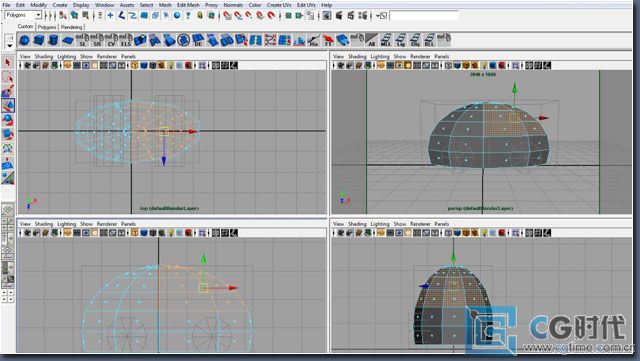
Fig.02
Chassis:
polySphere
Subdivision Axis/Height: 10
Wheels:
polyCylinder
Subdivision Axis/Height: 10
Go to Create >Polygon Cylinder and place one cylinder on each side of the chassis. Make sure the cylinders fit the template in size and rotation. Next go to Mesh > Combine to combine both cylinders. Delete the history on the chassis and the wheels, making sure that both parts are set to FreezeTransformation. You are now ready to do a Boolean operation.
Bolean Operation :
-
Step one: Select the chassis
-
Step two: Shift-select the wheels
-
Step three: Go to Mesh > Booleans > Difference
Keep in mind that we want to keep our mesh smooth and clean meaning quads are preferred. Keep triangles in places that wont affect the overall smoothness of the chassis. Use Edit Mesh > Insert Edge Loop Tool and Split Polygon Tool to connect everything up.
Quick Tip: After deleting one half of the chassis go to Edit > Duplicate Special, choose Instance and make sure you duplicate in the negative Z axis. Now all the modifications you make on one side will automatically be applied to the other half.
Have a look at the chassis and apply more resolution where needed. Once you are pleased with the shape go to Mesh > Combine to combine both sides and merge the vertices.
You are now ready for the second Boolean operation for the sitting area. Create a polygon cylinder, keeping in mind how you want the edges to flow, and place it roughly in place.
Sitting area:
-
polyCylinder
-
Subdivision Axis/Height: 6
-
Follow the Boolean operation for the sitting area – its the same principal as above (Fig.03).
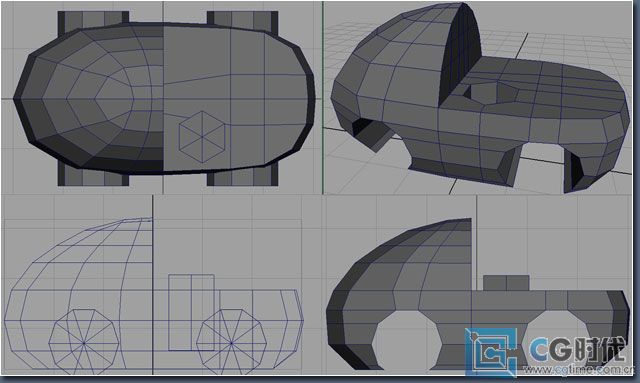
Fig.03
- 2010-08-25
- 2010-08-25
- 2010-05-10
- 2010-08-25
- 2010-05-09
- 2010-05-09
- 2010-08-25
- 2010-08-17
- 2010-08-25
- 2010-05-09
- 2010-08-25
- 2010-08-17
- 2010-05-10
- 2010-08-25
- 2010-05-12
关于我们 | 联系方式 | 广告服务 | 免责条款 | 内容合作 | 图书投稿 | 招聘职位 | About CG Time
Copyright © 2008 CGTime.org Inc. All Rights Reserved. CG时代 版权所有