MAYA建模教程:打造逼真车子玩具(3)
来源:互联网 作者:未知 发布时间:2011-08-16 08:24:52 网友评论 0 条
You are almost done with the chassis. Work with the different smoothing groups, Num Pad 1-3. Now you will be able to see where you need to add edges to keep the shape of the cab (Fig.04).
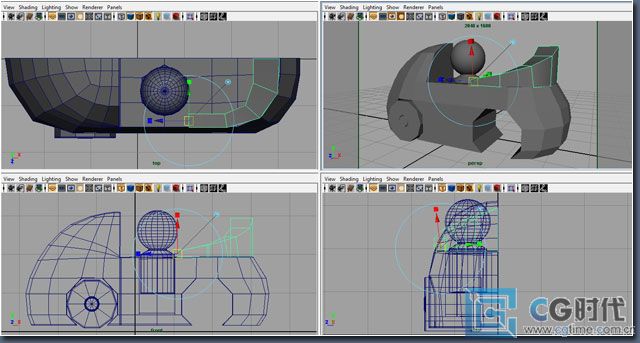
Fig.04
There are now only three parts left to model now, the pinhead, wheels and cab-top. The settings are as follows:
Pinhead:
polySpheres
Subdivision Axis/height: 20Wheel:
polyCylinder
Subdivision Axis/height: 10
Subdivision Caps: 2Cab-top:
polyCube
Subdivision Depth: 2
The pinhead is simply a sphere; delete the bottom part and extrude the edges down. For the wheels you need a cylinder with two caps. Select the inner faces and extrude out to create the wheel-hub. The Cab-top is a cube; extrude the side face to follow the chassis contour. Work only with one half of the cube and duplicate when finished with the shaping of the cab-top.
And were done with the modeling process (Fig.05)!
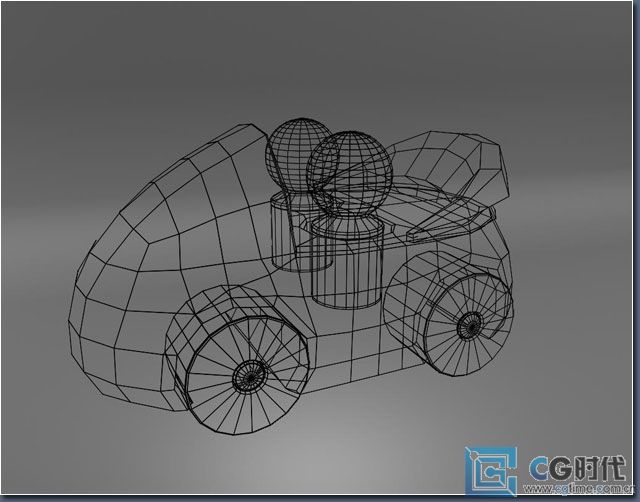
Fig.05
- 2010-08-25
- 2010-08-25
- 2010-05-10
- 2010-08-25
- 2010-05-09
- 2010-05-09
- 2010-08-25
- 2010-08-17
- 2010-08-25
- 2010-05-09
- 2010-08-25
- 2010-08-17
- 2010-05-10
- 2010-08-25
- 2010-05-12
关于我们 | 联系方式 | 广告服务 | 免责条款 | 内容合作 | 图书投稿 | 招聘职位 | About CG Time
Copyright © 2008 CGTime.org Inc. All Rights Reserved. CG时代 版权所有