MAYA建模教程:打造逼真车子玩具(4)
来源:互联网 作者:未知 发布时间:2011-08-16 08:24:52 网友评论 0 条
Scene Setup & Lighting :
Select a camera angle and make a bookmark. This enables you to always go back to your original car pose when rendering. I encourage you to use the layers to hide/show object in your scene to optimize your workflow (Fig.06).
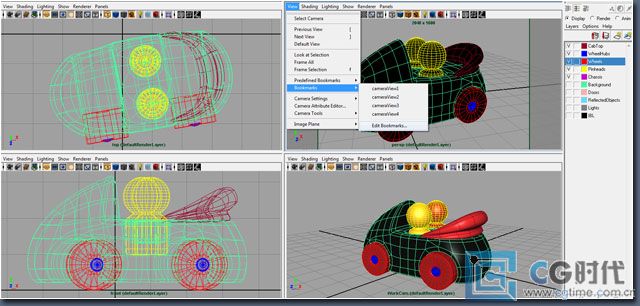
Fig.06
For the scene set-up, you need a bright background. Skip any hard edges and use a white Lambertshader with a high diffuse value. Create two side doors on each side of the cab and use a black Surfaceshader. Also create a top door above the cab to reflect the light downwards and use a white Surfaceshader. Do not forget to go under RenderStats for each door and uncheck CastShadows, ReceiveShadowsandPrimaryVisibility. This is done to focus the spreading of the light (Fig.07).
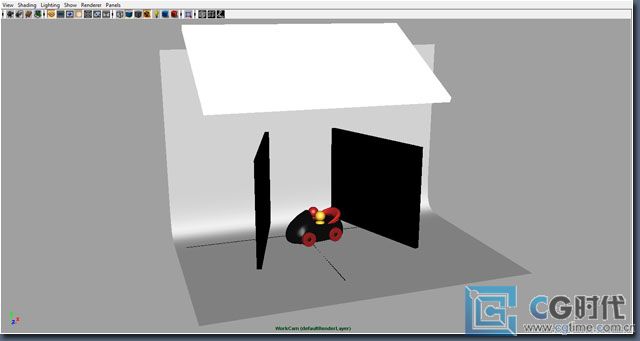
Fig.07
- 2010-08-25
- 2010-08-25
- 2010-05-10
- 2010-08-25
- 2010-05-09
- 2010-05-09
- 2010-08-25
- 2010-08-17
- 2010-08-25
- 2010-05-09
- 2010-08-25
- 2010-08-17
- 2010-05-10
- 2010-08-25
- 2010-05-12
关于我们 | 联系方式 | 广告服务 | 免责条款 | 内容合作 | 图书投稿 | 招聘职位 | About CG Time
Copyright © 2008 CGTime.org Inc. All Rights Reserved. CG时代 版权所有