MAYA建模教程:打造逼真车子玩具(7)
来源:互联网 作者:未知 发布时间:2011-08-16 08:24:52 网友评论 0 条
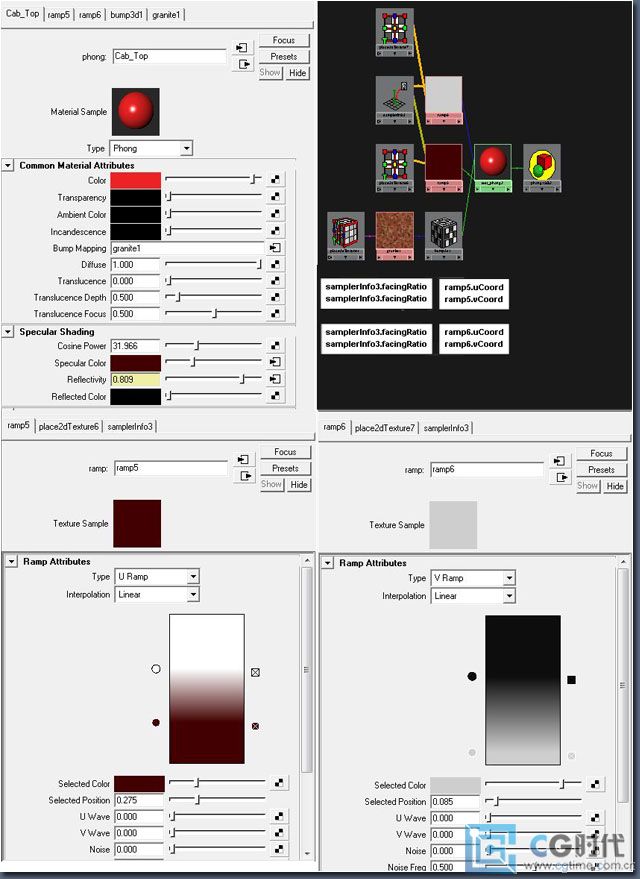
Fig.11
Now for the pinhead and wheelhub shaders. Notice that we are using a Mental Ray DGS material for the wheel hubs to achieve the chrome look we are looking for. Duplicate the pinhead shader and change the color to red to create the second pinhead in our scene (Fig.12 – 13).
We have all the shaders in place! Make sure you have a couple of objects in the surrounding area to be reflected in the wheel hubs and the chassis. Be sure that CastShadows, ReceiveShadowsandPrimaryVisibility are turned off so that they do not render or give shadows in our scene.
And now we can move on to the final stage!

Fig.12
- 2010-08-25
- 2010-08-25
- 2010-05-10
- 2010-08-25
- 2010-05-09
- 2010-05-09
- 2010-08-25
- 2010-08-17
- 2010-08-25
- 2010-05-09
- 2010-08-25
- 2010-08-17
- 2010-05-10
- 2010-08-25
- 2010-05-12
关于我们 | 联系方式 | 广告服务 | 免责条款 | 内容合作 | 图书投稿 | 招聘职位 | About CG Time
Copyright © 2008 CGTime.org Inc. All Rights Reserved. CG时代 版权所有