3ds Max建筑教程:商业楼夜景表现(16)
来源:火星时代 作者:逗逗鱼 发布时间:2011-09-25 09:34:38 网友评论 0 条
步骤2:转到Renderer[渲染器]选项卡,打开Global switches[全局开关]卷展栏,勾选Reflection/refraction[反射/折射]选项,关闭Don't render final image[不渲染最终图像]选项;转到Image sampler(Antialiasing)[图像采样器(抗锯齿)]卷展栏,设置图像采样器为Adaptive subdivision[自适应细分],抗锯齿过滤器类型为Catmull-Rom,如图所示。
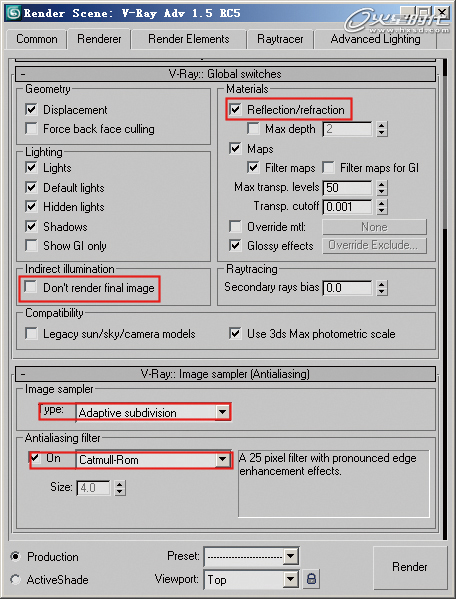
步骤3:进入Irradiance map[发光贴图]卷展栏,将Mode[模式]切换为From file[从文件],载入渲染好的光子图,如图所示。
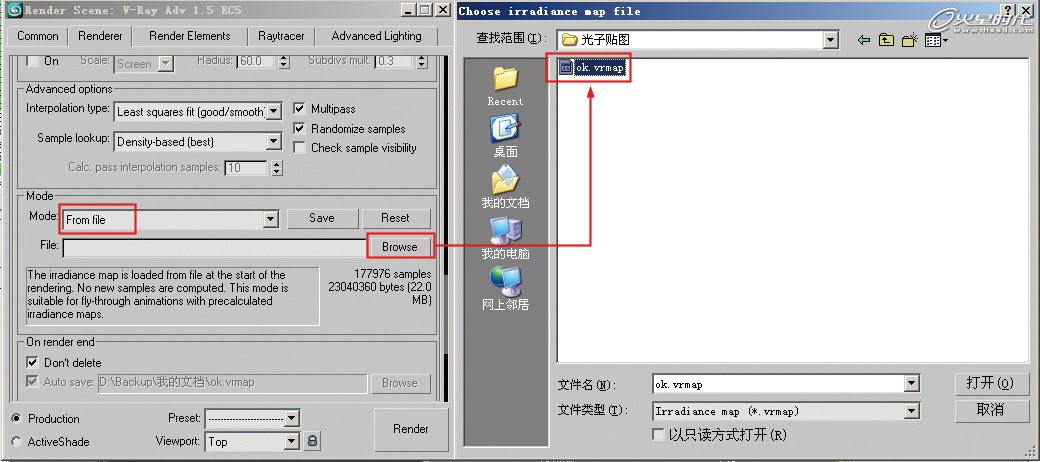
- 2010-08-17
- 2010-11-20
- 2010-08-17
- 2009-10-20
- 2009-10-20
- 2009-10-17
- 2009-11-07
- 2009-10-20
- 2009-10-20
- 2009-10-20
- 2009-10-20
- 2009-10-20
- 2009-10-20
- 2009-10-15
- 2009-10-16
关于我们 | 联系方式 | 广告服务 | 免责条款 | 内容合作 | 图书投稿 | 招聘职位 | About CG Time
Copyright © 2008 CGTime.org Inc. All Rights Reserved. CG时代 版权所有