3ds Max建模教程:打造超逼真吉他(8)
来源:互联网 作者:未知 发布时间:2011-09-27 11:17:16 网友评论 0 条
Here are a few things about lighting that I’d just like to mention at this point:
下面是一些打灯时我想提醒大家的一些要点:
For diffuse light it is better to use a desaturated light blue color, and for directional it is better to use a yellow one.
漫反射灯光最好使用低饱和度的蓝颜色。方向灯最好是使用黄色。
Turn off the “Affect reflection” and “Affect specular” buttons.
关掉“影响反射”和“影响高光”按钮
The directional light needs to look at the object you wish to light, and needs to be double-sided. The diffuse needs to be looking at the hemisphere and the double-sided option should be off… (You can, of course, use caustics with type 1 lights too. It depends on which is better for your scene).
方向灯需要指向你想要照亮的物体,并且需要勾选双面。漫反射灯光需要指向半球,并且关掉双面(当然,你也可以在灯光类型1上使用焦散。这取决于那种效果在你的场景中最好)
The most important thing of all is to exclude all other objects on the Diffuse light option except the light hemisphere (Don’t exclude if using Type 2 light)
最重要的是在漫反射灯光的属性中排除了除半球以外的所有物体(在类型2中的灯光不需要排除)
The next thing now was to put the lights in the correct places in my image. The lights that I wanted to see from the reflections were diffuse lights (I tried to find a place and size where I could see them from the reflections). The directional light was a good choice to generate nice, smooth shadows and caustics. I put them beside the model, or more then 45 degrees from perpendicular, and it gave a very nice result, as you can see in 图18.
接下来要做的就是在场景中正确的放置这些灯光。我想在反射中能看到的灯光师漫反射灯光(我尝试着在反射可见的区域找到一个合适的位置和大小)。方向灯时很好的产生漂亮和柔和的阴影和焦散的灯光。我把他放置模型的旁边,或者和水平面的夹角超过45度。这样就可以得到非常好的记过,如你在图18见到的一样。
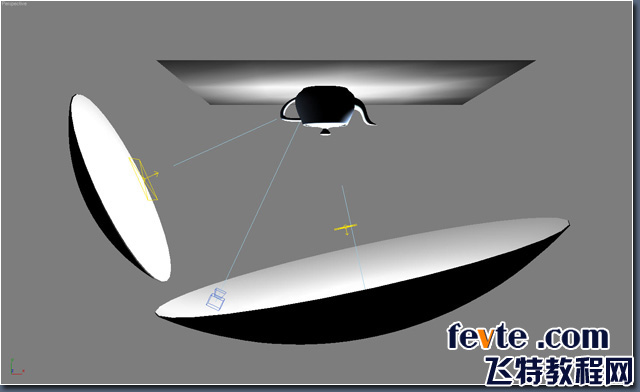
图18
I want to point out one thing at this point: to get a realistic look for reflections it’s a good idea to use 5-10 light sources and try to cover more than 50-60% of the places where there is no light. With this method there will only be a few percent of dark places on the reflections, which is just as much as it really needs.
在这里我想要指出一点:为了得到真实的反射效果,使用5到10盏灯光并且覆盖没有灯光的照射的50-60%的地方是个不错的方法。使用这种方法,只有很少一部分的黑色的区域出现在反射里,这就是它实际需要的。
You can also use other shapes to make a nice, realistic reflection. If you changed to a flat shape then you can easily simulate a wall or something else … you can make a plane and light it from the bottom edge or you could put two or more lights aside so that it looks like a window from the reflections.
你也可以使用其他的形状来创建漂亮真实的反射,如果你选择一个平的形状你就可以很容易的模拟一堵墙或者其他类似的……你可以创建一个平面然后在它的底部照明或者你可以使用两盏或者多盏灯光放置在它的旁边,这样在反射你看起来就像窗户一样。
Here is the lighting combination that I used for my rendered scene (图19).
下面是我的场景中的灯光组合(图19).
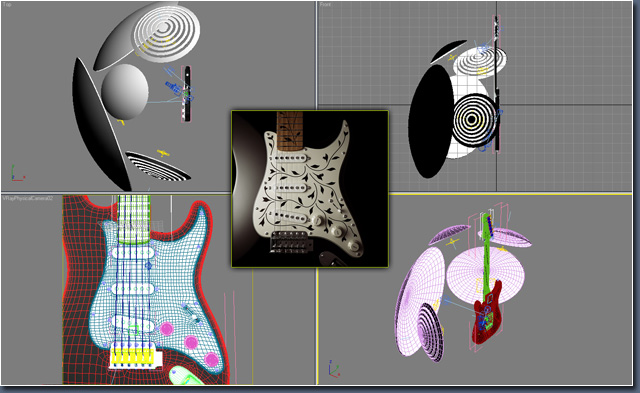
图19
- 2009-10-20
- 2011-01-11
- 2009-10-20
- 2010-12-03
- 2009-10-20
- 2009-10-20
- 2009-03-30
- 2009-04-17
- 2009-10-20
- 2009-10-20
- 2010-08-17
- 2009-10-20
- 2009-10-20
- 2009-10-16
- 2009-10-20
关于我们 | 联系方式 | 广告服务 | 免责条款 | 内容合作 | 图书投稿 | 招聘职位 | About CG Time
Copyright © 2008 CGTime.org Inc. All Rights Reserved. CG时代 版权所有