MAYA渲染教程:用DOS命令进行MAYA渲染(1)
2010-08-06 16:32:45 作者:未知 来源:互联网 网友评论 0 条
MAYA渲染教程:用DOS命令进行MAYA渲染
这篇教程向飞特网的朋友们介绍用DOS命令进行MAYA渲染的方法;这个教程的理想读者是MAYA的新手,它是写给我的班上的学生,为了让他们能更好的理解命令行下的批渲染方法,以及怎么自动执行不同文件夹下的多个渲染。命令行方式能比直接打开MAYA软件渲染分配到更多的系统资源。并且在用许可和服务器的环境下时(比如公司或者大学里),通常用户数远多于许可数。所以,用许可的MAYA软件渲染不仅是效率低,还不稳定。总之,除预览用外,用命令行方式渲染更好。
步骤1:确保你的MAYA里设立了“project file”。这步每次开始作业时都要做,但理论上来说,什么时候做都行。要设立一个项目,选 File > Project > New .(图1)

之后,你就能在对话框里看到你的新项目了(图2)。点“Use Defaults”,并为你的项目取好名,并选好存放的地方。不要在你的项目名里使用空格或者任何奇怪的符号,只是从长远来看,这样做比较好。
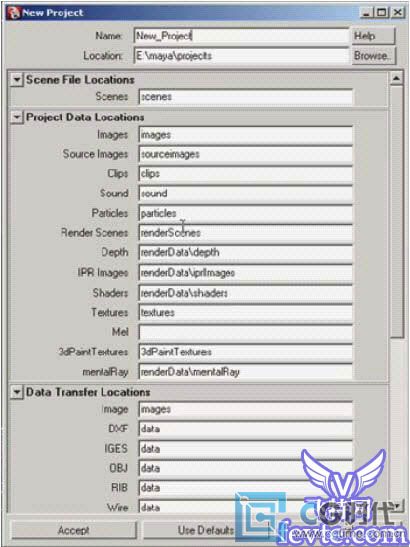
For the remainder of this tutorial I'm going to use the project name “MidTerm”. The location of the MidTerm project is going to be G:DIGM211MidTerm. To find your file path, navigate to your project and look at the file path box in the explorer window (Fig.03).With your project set, any files you save while working within the project will be stored in their proper folders. This is priceless! Maya does most of the work for you, but what you need to do before you start rendering animations is to go into the “images” folder of your project and MAKE INDIVIDUAL FOLDERS FOR EACH AND EVERY CAMERA AND/OR SHOT YOU ARE GOING TO RENDER!

本文导航
1、MAYA渲染教程:用DOS命令进行MAYA渲染(1)2、MAYA渲染教程:用DOS命令进行MAYA渲染(2)3、MAYA渲染教程:用DOS命令进行MAYA渲染(3)4、MAYA渲染教程:用DOS命令进行MAYA渲染(4)5、MAYA渲染教程:用DOS命令进行MAYA渲染(5)6、MAYA渲染教程:用DOS命令进行MAYA渲染(6)相关文章
- 1970-01-01
- 1970-01-01
- 1970-01-01
- 1970-01-01
- 1970-01-01
- 1970-01-01
- 1970-01-01
- 1970-01-01
- 1970-01-01
- 1970-01-01
[错误报告] [推荐] [收藏] [打印] [关闭] [返回顶部]


 已有
已有


